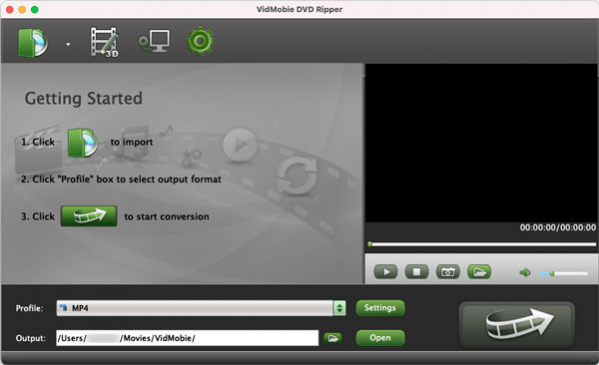VidMobie DVD Ripper for Mac 2.1.1
Free Trial Version
Publisher Description
VidMobie DVD Ripper for Mac is a dedicated dvd ripping tool which can work as DVD converter and DVD copier on Mac.
As DVD converter, VidMobie DVD Ripper for Mac can convert both commercial and homemade DVD disc, DVD folder, DVD ISO image to MP4, WMV, AVI, MKV, MP3, M4A, WAV, etc. on Mac.
VidMobie DVD Ripper for Mac provides optimized profiles for smart phones, tablets, VR devices, game devices and book readers as well as optimized profiles for video editing software programs like Adobe Premiere, Sony Vegas and Final Cut Pro X.
VidMobie DVD Ripper for Mac comes with some basic video editing functions. You can merge multiple DVD titles into one video, trim DVD title segment by start time and end time, crop DVD-video area to remove unwanted parts, add text watermark and set its position and style, adjust video effects or apply special effects. Besides, you can also add external SRT, ASS or SSA subtitle.
As DVD copier, VidMobie DVD Ripper can remove different copy protections like CSS, region code, RCE, ARccOS, UOPs, etc. and back up your favorite movie disc to Mac hard drive as DVD folder. VidMobie DVD Ripper provides two copying modes which are full disc mode and title mode.
With full disc mode, you can copy entire DVD disc to Mac hard drive as DVD folder. With title mode, you can copy selected titles.
VidMobie DVD Ripper for Mac is very easy-to-use and it can run on Mac OS 10.9 or later, including latest macOS Big Sur 11.
About VidMobie DVD Ripper for Mac
VidMobie DVD Ripper for Mac is a free trial software published in the Rippers & Converters list of programs, part of Audio & Multimedia.
This Rippers & Converters program is available in English, Japanese. It was last updated on 22 April, 2024. VidMobie DVD Ripper for Mac is compatible with the following operating systems: Mac.
The company that develops VidMobie DVD Ripper for Mac is VidMobie Software. The latest version released by its developer is 2.1.1.
The download we have available for VidMobie DVD Ripper for Mac has a file size of 48.23 MB. Just click the green Download button above to start the downloading process. The program is listed on our website since 2021-04-03 and was downloaded 52 times. We have already checked if the download link is safe, however for your own protection we recommend that you scan the downloaded software with your antivirus. Your antivirus may detect the VidMobie DVD Ripper for Mac as malware if the download link is broken.
How to install VidMobie DVD Ripper for Mac on your Windows device:
- Click on the Download button on our website. This will start the download from the website of the developer.
- Once the VidMobie DVD Ripper for Mac is downloaded click on it to start the setup process (assuming you are on a desktop computer).
- When the installation is finished you should be able to see and run the program.